Uninstalling MRA
Uninstalling from Start menu
- In the Start menu, right-click [Mimaki Remote Access].

- Click [Uninstall].

- [This app and its related info will be uninstalled.] is displayed. Click [Uninstall] again.
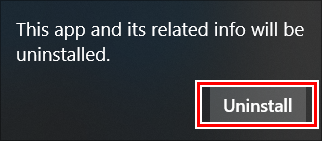
- MRA will be deleted.
Uninstalling from Settings
- Click [Settings] in the Start menu.

- Click [Apps].

- A list of the installed apps is displayed.
- Click Mimaki Remote Access, then click [Uninstall].

- [This app and its related info will be uninstalled.] is displayed. Click [Uninstall] again.

- MRA will be deleted.
