Individual Printer/Plotter Settings

Display the printer/plotter settings screen.
- Select the required printer.
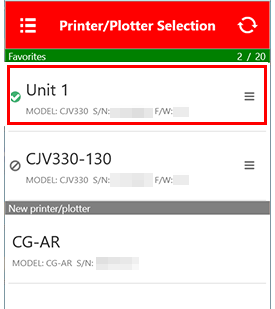
- A pop-up screen appears.
- Click [Printer/Plotter Settings].
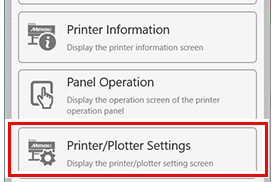
- The printer/plotter settings screen is displayed.

The printer/plotter settings screen can also be displayed using the following method:
- Click the menu icon at the top left of the [Printer Information] or [Panel Operation] screen.
Set the name (ID).
- Enter an appropriate name in the [Name] text box.
- The name can be up to 20 characters long.
- Click the arrow at the top left of the screen to return to the previous screen.

- The name is saved and the display returns to the information display screen or panel operation screen.

- If MRA is exited after inputting without clicking the arrow to return to the previous screen, the name will not be saved.
Be sure to click the arrow at the top left of the screen to return to the previous screen.

- The name set here will be used only for MRA at your end. It will not appear on the machine main unit or other MRA devices.
