Saving or Removing Printers/Plotters as Favorites
We recommend saving printers and plotters that you frequently use as favorites.
Saving a printer or plotter as a favorite enables the following:
- To reorder saved models as desired
- To check the online status of saved models
Saving a printer/plotter as a favorite
- Click a printer or plotter listed under [New printer/plotter].

- A pop-up screen appears.
- Click [Favorite Registration].

- The printer/plotter is saved as a favorite. The display returns to the original screen.
Removing a printer/plotter from favorites
- Click a printer or plotter listed under [Favorites].
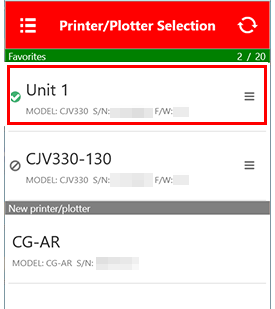
- A pop-up screen appears.
- Click [Favorite Unregistration].

- The printer/plotter is removed from the favorites. The display returns to the original screen.
Sorting printers/plotters saved as favorites
- Long-press a printer or plotter listed under [Favorites], then drag & drop it to the desired position.


- Use the mouse wheel to scroll the screen to help while sorting the list.
