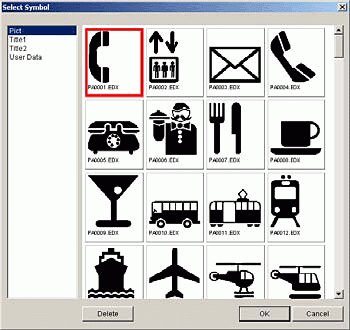Feature
Output function to RasterLinkPro
Print&Cut data created by Simple Studio can be printed and cut from Simple Studio via link to RasterLinkPro5 SG.

Click the Output button and choose a hot folder of RasterLink, then Simple Studio links to the RasterLinkPro5 SG.
Thanks to automatic execution function of RasterLink Pro5 SG, print & cut can be done using only operations from Simple Studio.
- Easy drawing and editing of diagrams and characters.
- Scanning data (TWAIN compliance) can transfer into outlines and cut lines.
- 100 kinds of templates (Categories: POP, School, Retail shop, Display)
430 kinds of symbols (Categories: Pict signs, Title)